Learning reactjs flux, node, electron ... (Part-22)
Running unit test inside electron
If you are following this series, you may already know that I have been using jsdom for the purpose of mocking DOM. But the experience hasn’t been very smooth. Although jsdom itself is quite great project, React doesn’t play well with jsdom. It’s quite funny since they themselves use jsdom as part of their jest framework (official testing framework from React).
I had been working around the incompatibilities and quirks between React and jsdom since quite the beginning. Recently when I couldn’t write test for one of my feature because jsdom didn’t support CustomEvent, I started to have serious thought about changing my test approach. I finally had enough when React again started giving “dangerouslyReplaceNodeWithMarkup” exception whenever re-rendering got triggered. Basically it worked find on first render, but when I simulated some event like click that caused the DOM to change, it threw this exception. Initially I was thinking about monkey patching things by avoiding re-rendering, and dividing test into 2-3 tests. With combination of these tests I could assert that things would turn out well.
Meanwhile I began searching if electron can have headless mode. The answer as of now: No Not YET!. Second thought was to use PhantomJS, but I didn’t have really nice experience with PhantomJS when working in past, so was reluctantly trying to figure out if there is something that could be done with it. But with every articles I came across, it looked like quite a major shift in paradigm from what I had been doing so far.
After my anger for Reactjs - jsdom incompatibility cooled down a bit, I was about to go with initial plan of dividing tests so that re-rendering wouldn’t have to be triggered. Before I could begin I stumbled upon electron launcher for karma. Hmm! so I thought I could use karma if it would help me to run my test in electron. So, I created a new branch named “karma-electron”. Well, I installed npm packages, and was trying to get things running but without success. Once again I gave up, and was again about to re-organize my tests to not have to re-render. Well luckily I found this article. Hmm so seems like I can finally run my test in electron, and the author did claimed to have managed to get it running under travis! Super!!
I went to the github repository of Shiba project, and straight away went to the
tests folder and began copying files to my
tests folder. I started the run.js from command
line: node .\tests\run.js, and tried understanding and fixing errors, resolving package dependencies for like
next 2-3 hours. Unfortunately Shiba was using mocha framework while I was using jasmine, so I installed mocha +
chai and got up to the point where test cases were running and failing. Once I reached to that point, where running
inside electron, now I had to change the code from Shiba to suit my case.
I converted all the mocha related code into jasmine code. My ‘runner\index.html’ now looked something like this:
<html>
<head>
<meta charset="utf-8">
<title>Shiba Test</title>
<script>
var path = require('path');
var Jasmine = require('jasmine');
var electronRequire = require;
</script>
</head>
<body>
<div id="fb-messenger"></div>
<script>
var jasmine = new Jasmine();
jasmine.addSpecFile(path.resolve("./tests/out/tests/specs/login.spec.js"));
jasmine.execute();
</script>
</body>
</html>
This is the original Shiba runner code:
<html>
<head>
<meta charset="utf-8">
<title>Shiba Test</title>
<link rel="stylesheet" href="./bower_components/mocha/mocha.css" />
</head>
<body>
<div id="mocha"></div>
<script src="./bower_components/chai/chai.js"></script>
<script src="./bower_components/mocha/mocha.js"></script>
<script>
var assert = chai.assert;
</script>
<script>mocha.setup('bdd')</script>
<script src="../renderer/index.js"></script>
<script>
mocha.run();
</script>
</body>
</html>
The test started to run, but there was no output from test. I did not want to loose the functionality I already have. Currently I do get a very nice detailed output from jasmine-spec-reporter, with all meaningful coloring and symbols for passed/failed tests. It also gives summary of failed tests at the end, and has proper indentation based on the nesting level of the test suite.
I started with creating a custom reporter, and tried console.log, but all the output was redirected to electron’s dev console, which would be of no use in travis. I tried using npmlog package as I have known it to print things to stdout of the process. And with npmlog it actually started giving some messages on screen. It could be integrated into jasmine as follows.
<script>
var jasmine = new Jasmine();
jasmine.addReporter(reporter);
jasmine.addSpecFile(path.resolve("./tests/out/tests/specs/login.spec.js"));
jasmine.execute();
</script>
I noticed a new problem immediately after being happy for a brief moment, instead of printing messages in nice colors, it was giving me ansi color code + the message. Now, my next mission was to fix the coloring. After digging a lot into the nodejs documentations and a lot of googling and hair pulling, I came up with something that worked! Basically instead of the reporter printing the output to the console, reporter would pass the data to parent process and the parent process would then print the message. And yeah! That’s it!! There’s all the rich colors you’d ever want green and red.
So, it would be a multiple hops until the things finally gets displayed on screen. The very basic flow would look like this:
// inside the reporter which runs inside the renderer process of electron,
// we simply send the message to the browser process using ipc
ipc.send('renderer-print-message', str);
// Inside the browser process of electron (tests/runner/main.js),
// we will send our message to the parent process which spawned
// this electron process (i.e. tests/run.js)
ipc.on('renderer-print-message', function (event, message) {
// pass the message to run.js which started electron process.
process.send(message);
});
// Inside the node process that spawns electron process(tests/run.js),
// we do actual printing.
proc.on('message', function (e) {
// print on the screen.
console.log(e || "");
});
The reporter which is running inside the renderer process of electron, would inform about the message to be printed to the browser process through ipc. The browser process it self will do a process.send() to send the message back to the parent process which finally will do actual printing to the screen. Phew!! After all these trouble I had it working the way I wanted. Unlike original shiba testrunner which simply returned number of failed tests, it could now give me details about what is passing/failing.
Finally, now instead of using my custom built reporter I wanted to use jasmine-spec-reporter. Which had all the complex logic for printing, coloring, indenting and summarizing the test results. But difficult part was, I couldn’t use it “as is”, since it directly printed to console.log. And requesting for this feature to original author would be a long trip, and its not even sure if my request would be accepted, or by when I’d get this feature if accepted. I need something right now!
So, I forked the project and changed couple of lines. Now, instead of doing a hard-coded console.log() it takea a function “consoleWrite”, in it’s constructor, and uses it to print the log message. After these changes to the SpecReporter I could do this:
<script>
var SpecReporter = require('jasmine-spec-reporter');
var jasmine = new Jasmine();
jasmine.addReporter(new SpecReporter({consoleWrite: function(str) {
ipc.send('renderer-print-message', str);
}}));
jasmine.addSpecFile(path.resolve("./tests/out/tests/specs/login.spec.js"));
jasmine.execute();
</script>
And everything was good, with an added bonus! With this setup in place it solve a problem I had with my previous setup. Now, all the console.logs inside the renderer process would go directly to the electron console, and only the test result was shown on the screen :)
Next thing that needed to be solved was closing window when all the test finished running. For this I made another brief change in the jasmine-spec-reporter. With this change in place now my index.html code would look like this:
<script>
var SpecReporter = require('jasmine-spec-reporter');
var jasmine = new Jasmine();
jasmine.addReporter(new SpecReporter({
consoleWrite: function(str){
ipc.send('renderer-print-message', str);
},
jasmineDone : function(failedSpecs) {
ipc.send('renderer-test-result', failedSpecs);
}
}));
jasmine.addSpecFile(path.resolve("./tests/out/tests/specs/login.spec.js"));
jasmine.execute();
</script>
And the browser process would respond to it by quitting the application:
var renderer_test_exit_status = 0;
w.on('closed', function () {
process.exit(renderer_test_exit_status)
});
ipc.on('renderer-test-result', function (event, exit_status) {
renderer_test_exit_status = exit_status;
app.quit();
});
The idea is that it would quit with exit code 0 (success) if there are no failedSpecs, or else its exit code would be number of failed tests.
After this setup worked in command line, now it was finally time to integrate into my test system, i.e. gulp build
system. In this project, I do run test using following command gulp test, also test task is one of the
things that gets executed on every build. So, my gulp task:
gulp.task('test', ['compile-test'], function (done) {
process.env.NODE_ENV = 'development';
global.electronRequire = require;
var child = require('child_process').fork('./tests/run.js', [], { stdio: [null, null, null, 'ipc'] });
child.on('exit', function (code) {
if (code > 0) {
done('Unit test failed');
} else {
done();
}
});
});
Well nothing much! It just forks the run.js (which in turn will spawn electron process), and waits for it to exit. Once the forked process exits then it checks for exit code to decide whether or not this task is successful.
Finally now I have my tests running inside electron environment, which is the target environment where my actual application is intended to run. This does give me much more confidence in my tests than just running it in jsdom context. With added bonus I’m getting detailed report of my tests in travis. On top of that, there is no noise from console.log from my application.
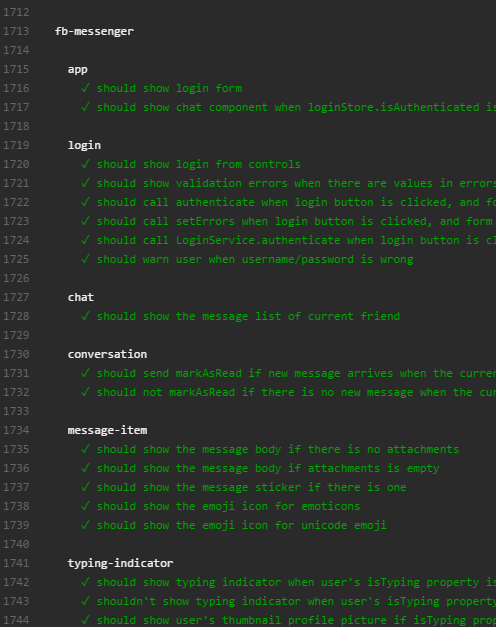
Please feel free to take up code and hack it to your content. The codes are here:
Limitations
Unlike the original author, I don’t have much code in my browser process yet, so I just removed everything related to testing browser process. Probably in future if I have to add any logic in the browser process then I’ll rework on it.
I’m quite happy with the final result! I’m already dreaming to make this a new project and deploy it in npm. Probably sometime in near future.